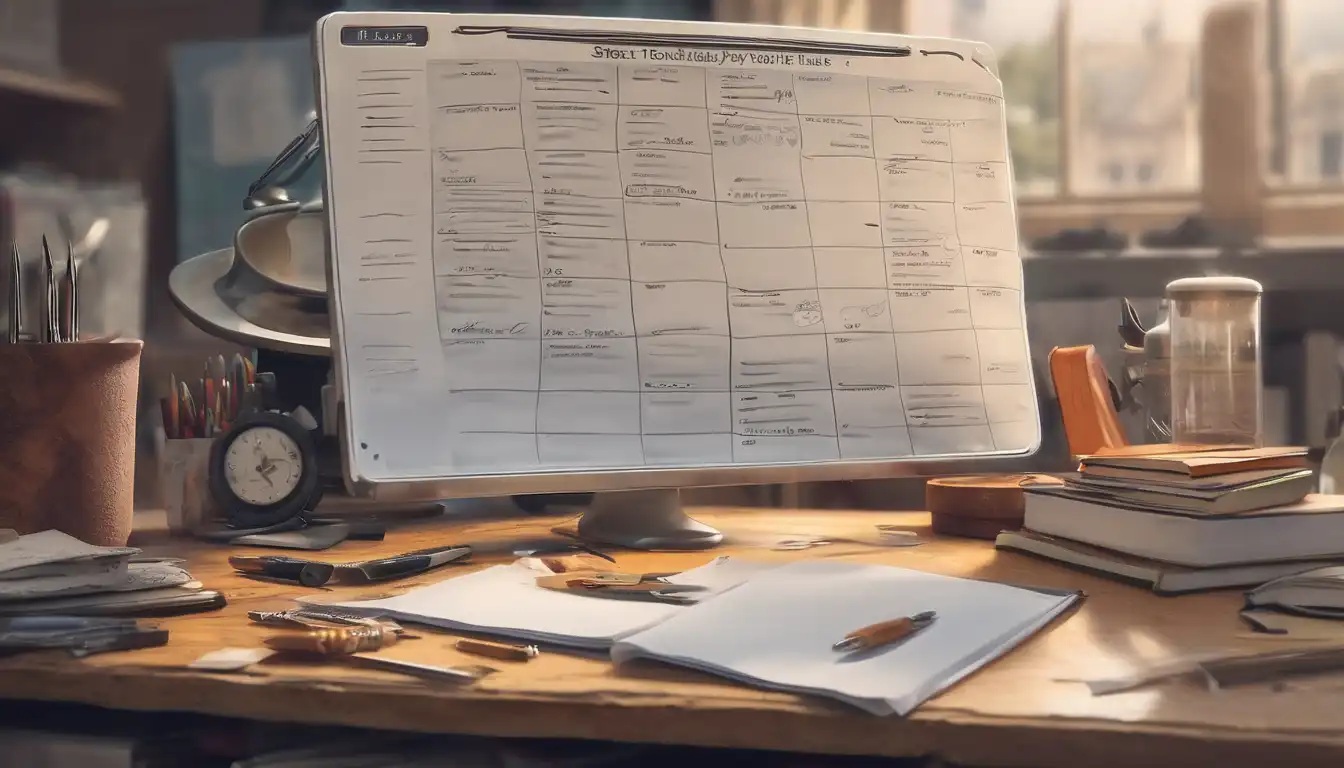Introduction: Mastering Your Daily Schedule
In today's fast-paced world, managing your daily schedule effectively has become more crucial than ever. With countless distractions and competing priorities, having the right tools to streamline your routine can make the difference between chaos and control. Whether you're a busy professional, student, or entrepreneur, implementing the best productivity tools can transform how you approach your day, boost your efficiency, and reduce stress.
This comprehensive guide explores the top tools available to help you optimize your daily schedule. From time management applications to task organization platforms, we'll cover solutions that cater to various needs and preferences. By incorporating these tools into your routine, you'll be able to reclaim valuable time, stay focused on priorities, and achieve better work-life balance.
Calendar Management Tools
Google Calendar: The All-Rounder
Google Calendar remains one of the most popular and versatile calendar tools available. Its seamless integration with other Google services makes it an excellent choice for individuals and teams alike. The platform offers smart scheduling features, multiple calendar views, and robust sharing capabilities that make coordinating schedules effortless.
Key features include color-coding for different types of activities, automatic event reminders, and the ability to schedule meetings across time zones. The mobile app ensures you have access to your schedule wherever you go, while the Goals feature helps you carve out time for important personal objectives. For those looking to improve their time management strategies, Google Calendar provides the foundation for effective scheduling.
Microsoft Outlook Calendar: Enterprise Solution
For professionals working in corporate environments, Microsoft Outlook Calendar offers powerful integration with the Office 365 ecosystem. Its Focus Time feature automatically blocks periods for deep work, while the Scheduling Assistant simplifies finding meeting times that work for all participants.
The tool's advanced sharing permissions and room booking capabilities make it ideal for office settings. Outlook's mobile synchronization ensures you stay updated on schedule changes, and its integration with Teams facilitates seamless virtual meetings. When combined with proper daily planning techniques, Outlook Calendar becomes an indispensable tool for professional scheduling.
Task Management Applications
Trello: Visual Task Organization
Trello's card-based system provides a highly visual approach to task management that appeals to many users. The platform uses boards, lists, and cards to help you organize projects and daily tasks in an intuitive manner. Each card can contain checklists, due dates, attachments, and comments, making it easy to track progress.
The tool's flexibility allows you to create custom workflows that match your personal productivity style. Power-ups extend functionality with calendar views, time tracking, and integration with other apps. Trello's mobile app ensures you can manage tasks on the go, while the collaboration features make it excellent for team projects and family schedule coordination.
Todoist: Simple Yet Powerful
Todoist stands out for its clean interface and powerful task management capabilities. The application helps you capture tasks quickly and organize them using projects, labels, and filters. Its natural language processing allows you to add tasks with due dates and priorities in plain English.
The productivity visualization feature provides insights into your completion patterns, helping you identify areas for improvement. Todoist's karma system adds a gamification element that can motivate consistent use. For those seeking a straightforward tool to manage daily responsibilities, Todoist offers an excellent balance of simplicity and functionality.
Time Tracking Solutions
RescueTime: Automated Time Analysis
RescueTime runs quietly in the background, automatically tracking how you spend time on your devices. The tool provides detailed reports showing which applications and websites consume most of your attention, offering valuable insights into your productivity patterns.
The platform's focus time feature helps you block distractions during important work periods, while the goal setting functionality allows you to track progress toward specific time allocation targets. RescueTime's data-driven approach helps identify time-wasting habits and provides the information needed to make meaningful changes to your daily routine.
Toggl Track: Manual Time Recording
Toggl Track offers a more hands-on approach to time management, allowing you to manually track time spent on different activities. The one-click timer makes it easy to switch between tasks, while detailed reports help analyze where your time goes each day.
The tool's project and client organization features make it suitable for freelancers and consultants who need to track billable hours. Toggl's idle detection helps ensure accurate time recording, and the platform integrates with numerous other productivity tools. For those who prefer conscious time tracking, Toggl provides an effective solution for workflow optimization.
Note-Taking and Documentation
Evernote: Comprehensive Note Management
Evernote serves as a digital workspace where you can capture ideas, create to-do lists, and store important documents. The platform's powerful search functionality can even find text within images, making it easy to retrieve information quickly.
The tool's web clipper extension allows you to save articles and web pages for later reference, while templates provide structure for common note types. Evernote's synchronization across devices ensures your notes are always accessible, and the document scanning feature helps digitize physical documents. For maintaining organized records and reference materials, Evernote remains a top choice.
Notion: All-in-One Workspace
Notion combines notes, tasks, databases, and collaboration features in a single platform. Its flexible block-based system allows you to create custom layouts that suit your specific workflow needs. The tool's database functionality enables powerful organization of information, from simple lists to complex project trackers.
Notion's template gallery provides starting points for various use cases, including daily planners, meeting notes, and project documentation. The platform's collaboration features make it excellent for team use, while its personal planning capabilities help individuals stay organized. For those seeking a unified solution for multiple aspects of their schedule, Notion offers unparalleled flexibility.
Automation Tools
Zapier: Workflow Automation
Zapier connects different applications to automate repetitive tasks, saving significant time in your daily routine. The platform supports thousands of apps, allowing you to create automated workflows that transfer information between tools without manual intervention.
Common automations include adding calendar events to task managers, saving email attachments to cloud storage, and creating social media posts from blog content. By eliminating manual data entry and task switching, Zapier helps streamline your workflow and reduce cognitive load. For those looking to automate productivity processes, Zapier provides powerful capabilities.
IFTTT: Simple Automation
IFTTT (If This Then That) offers a more accessible approach to automation with its simple applet system. The platform allows you to create connections between various services and devices, automating actions based on triggers.
Examples include automatically saving email attachments to cloud storage, posting social media updates across multiple platforms, or receiving notifications for specific events. IFTTT's straightforward interface makes automation accessible to users without technical expertise, providing quick wins for streamlining daily tasks.
Choosing the Right Tools for Your Needs
Selecting the best tools for streamlining your daily schedule depends on several factors, including your work style, specific challenges, and integration requirements. Consider starting with one or two tools that address your most pressing needs, then gradually incorporate additional solutions as you become comfortable.
It's important to remember that tools alone won't transform your productivity—they must be used consistently and integrated into effective systems. The most successful approach involves combining the right technology with solid time management principles and habits. Regular review of your tool usage helps ensure they continue to serve your evolving needs.
Conclusion: Building Your Optimized Schedule
Streamlining your daily schedule requires both the right tools and the commitment to use them effectively. The tools discussed in this article represent some of the best options available across different categories of productivity enhancement. By carefully selecting and implementing those that align with your specific requirements, you can create a more organized, efficient, and stress-free daily routine.
Remember that the goal isn't to use every tool available, but to build a personalized system that works for you. Start small, experiment with different approaches, and gradually refine your system based on what delivers the best results. With consistent effort and the right technological support, you can transform your daily schedule from a source of stress to a foundation for success and fulfillment.